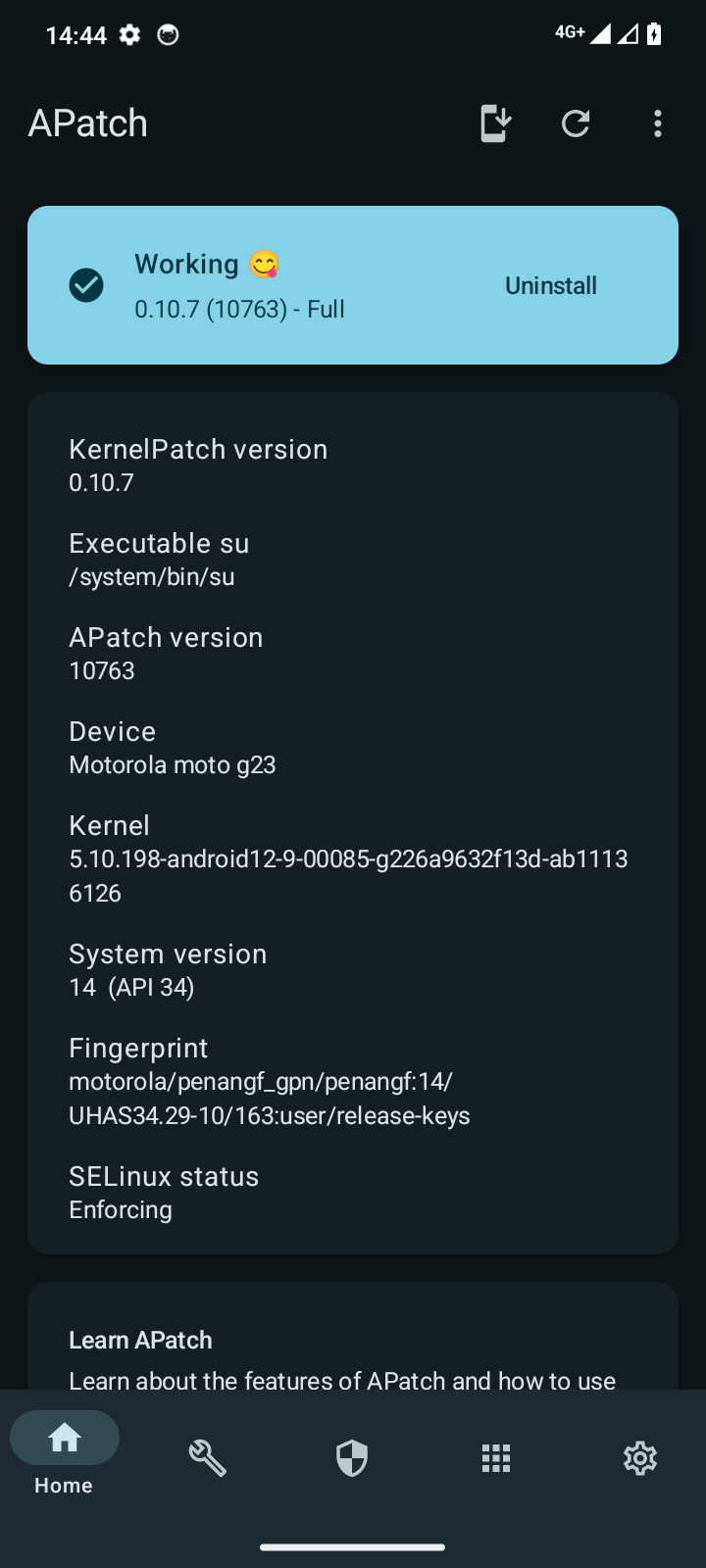Root
warning
Make sure you have the bootloader unlocked or you will get soft brick!
Magisk
-
Install Magisk manager app
-
Download your current firmware archive from lolinet
-
Transfer the
boot.imgfile from the firmware archive to the phone -
Patch the boot.img file via magisk
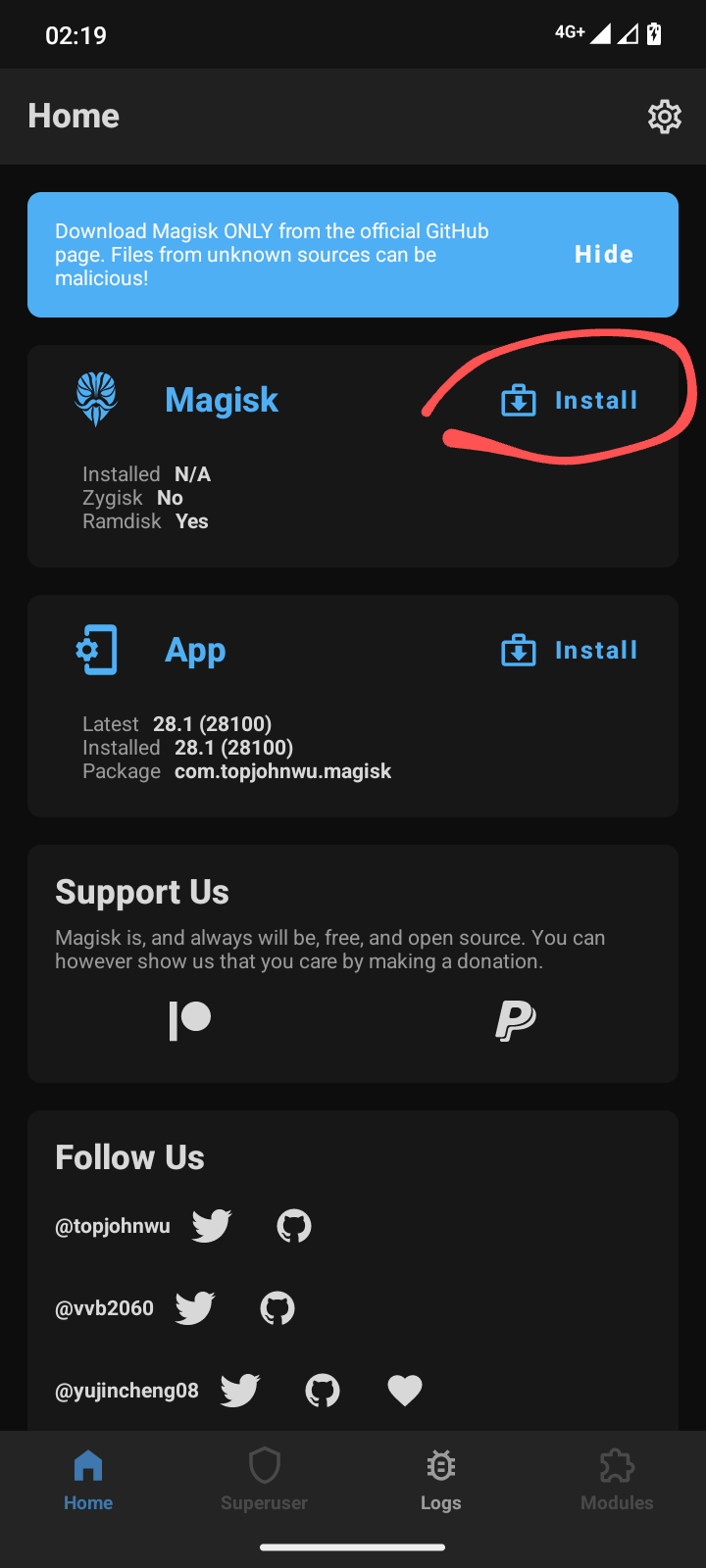

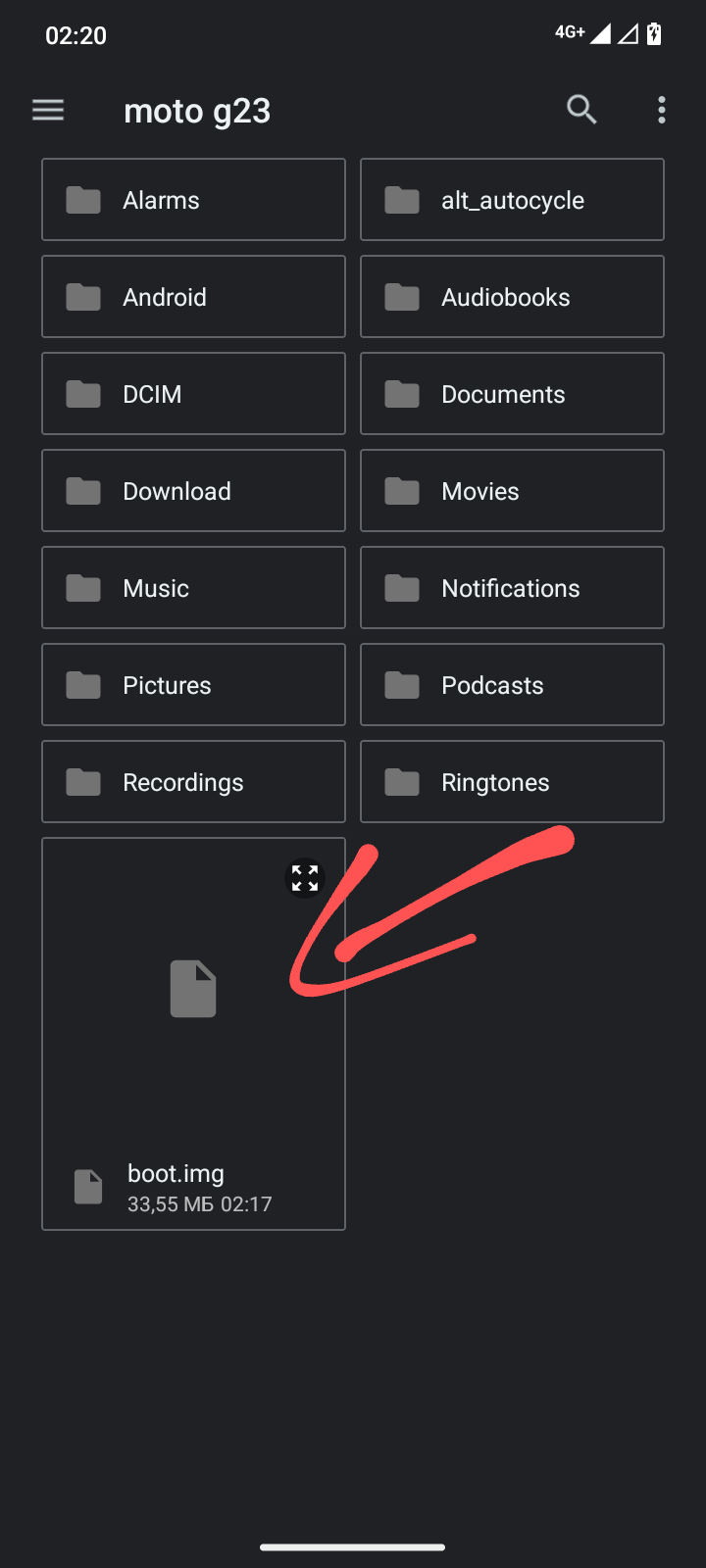
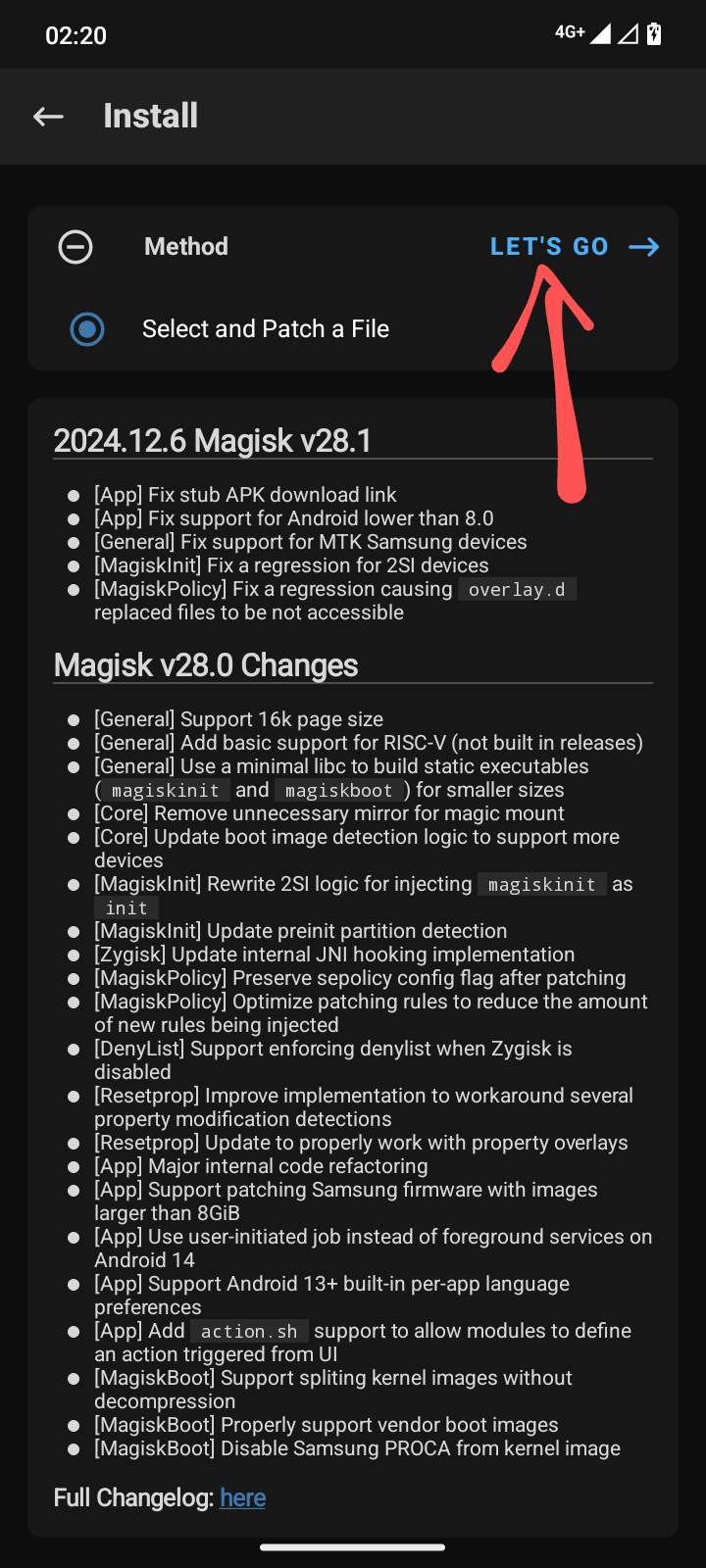
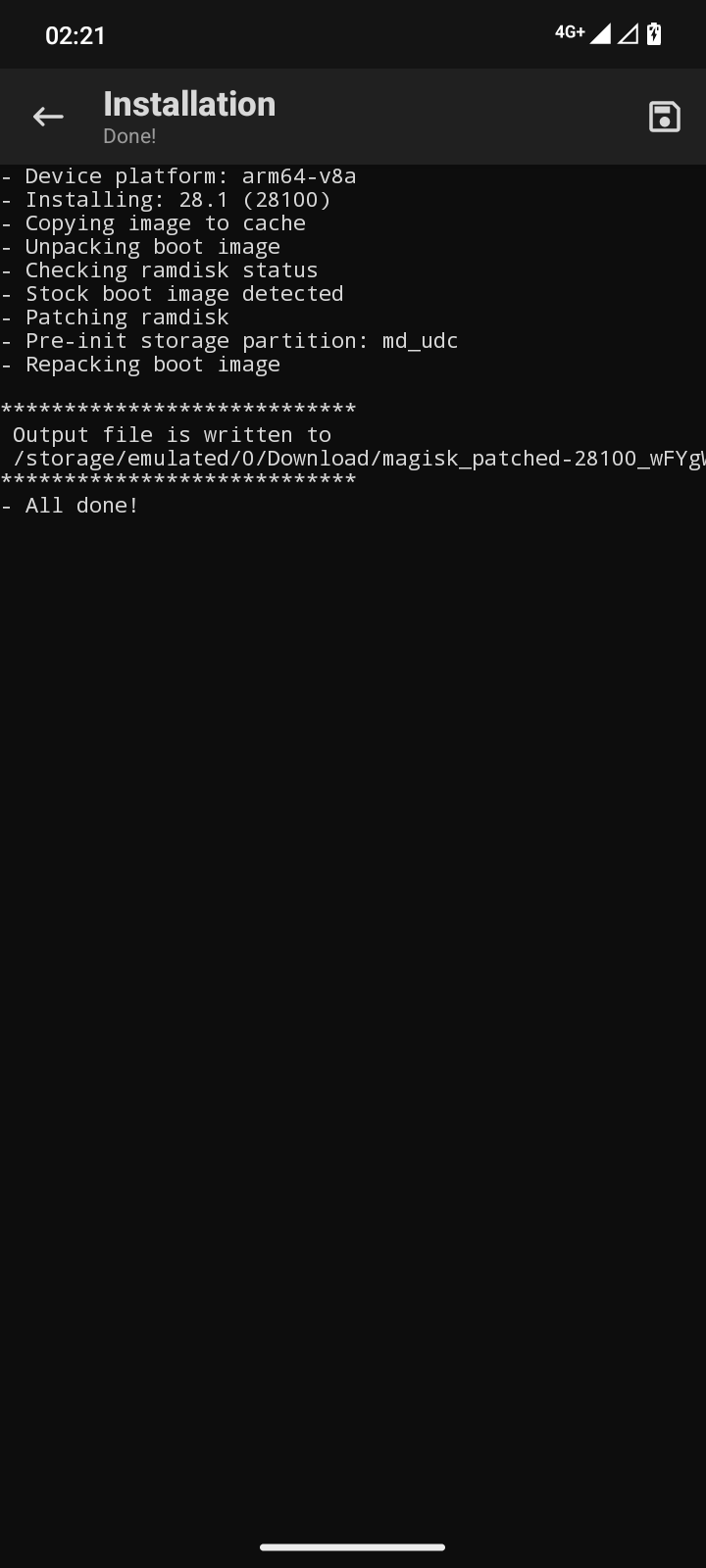
-
Transfer the modded
magisk_patched-*.imgfile to PC -
Flash the
magisk_patched-*.imgfile via fastboot$ fastboot flash boot magisk_patched-28100_wFYgW.img
Sending 'boot_a' (32768 KB) OKAY [ 0.752s]
Writing 'boot_a' OKAY [ 0.416s]
Finished. Total time: 1.170s -
Done! HAVE FUN!
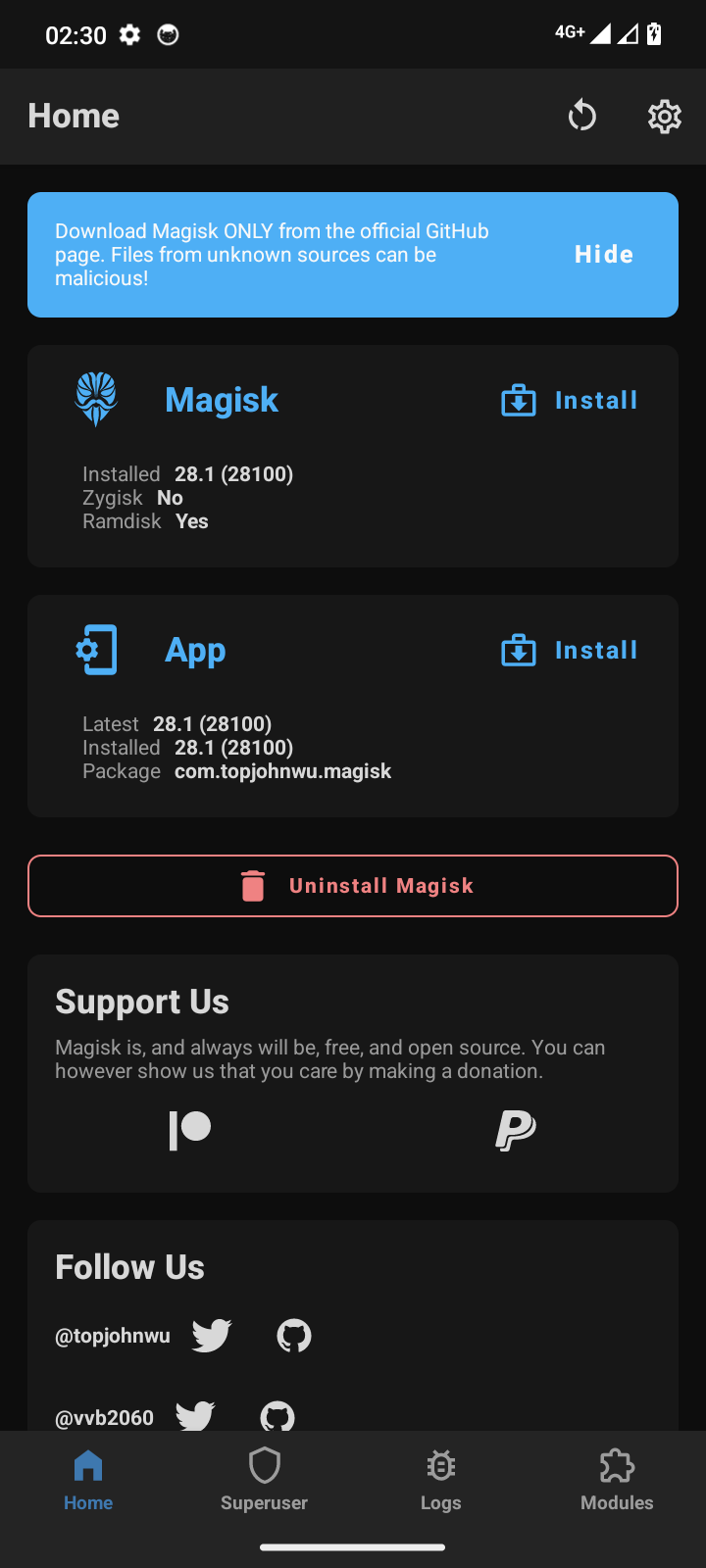
APatch
-
Install APatch manager app
-
Download your current firmware archive from lolinet
-
Transfer the
boot.imgfile from the firmware archive to the phone -
Patch the boot.img file via APatch
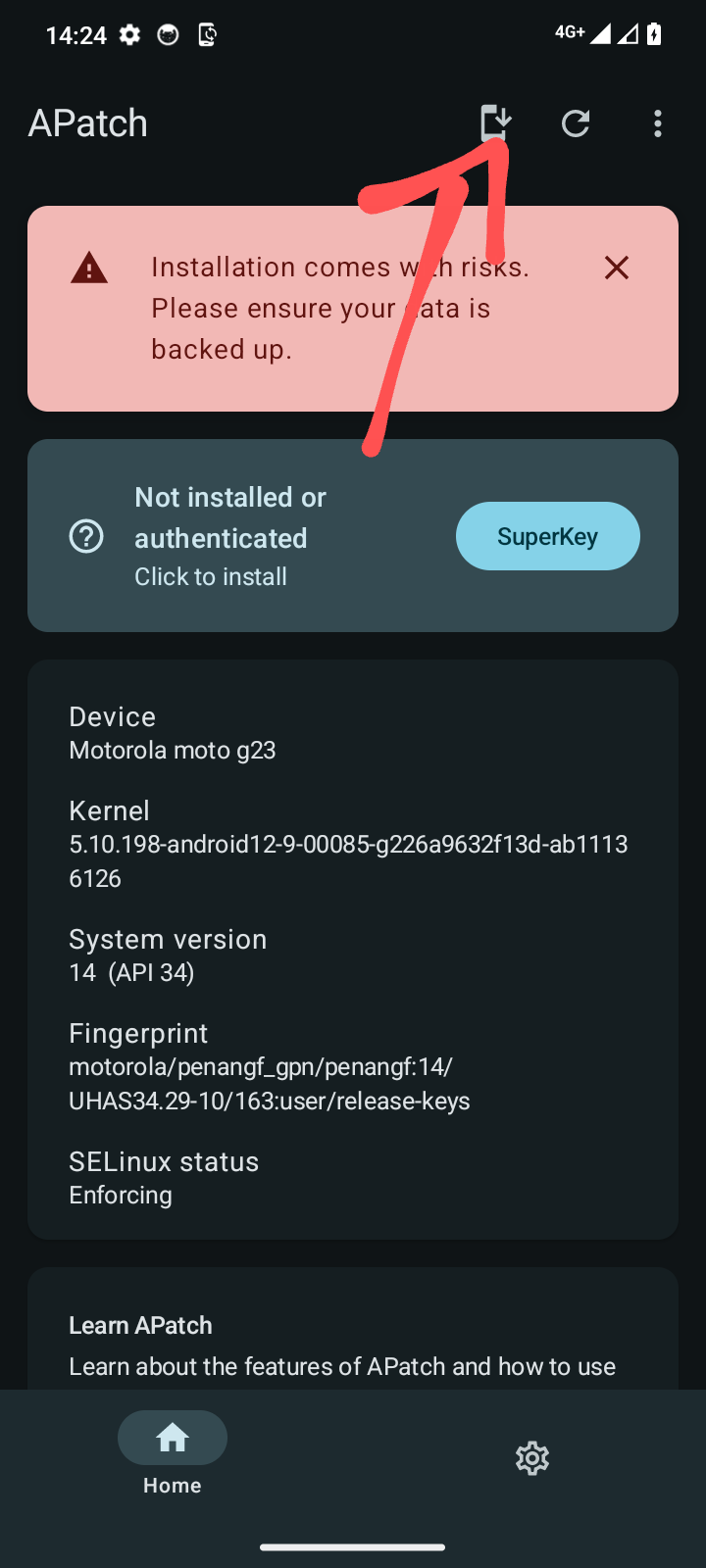
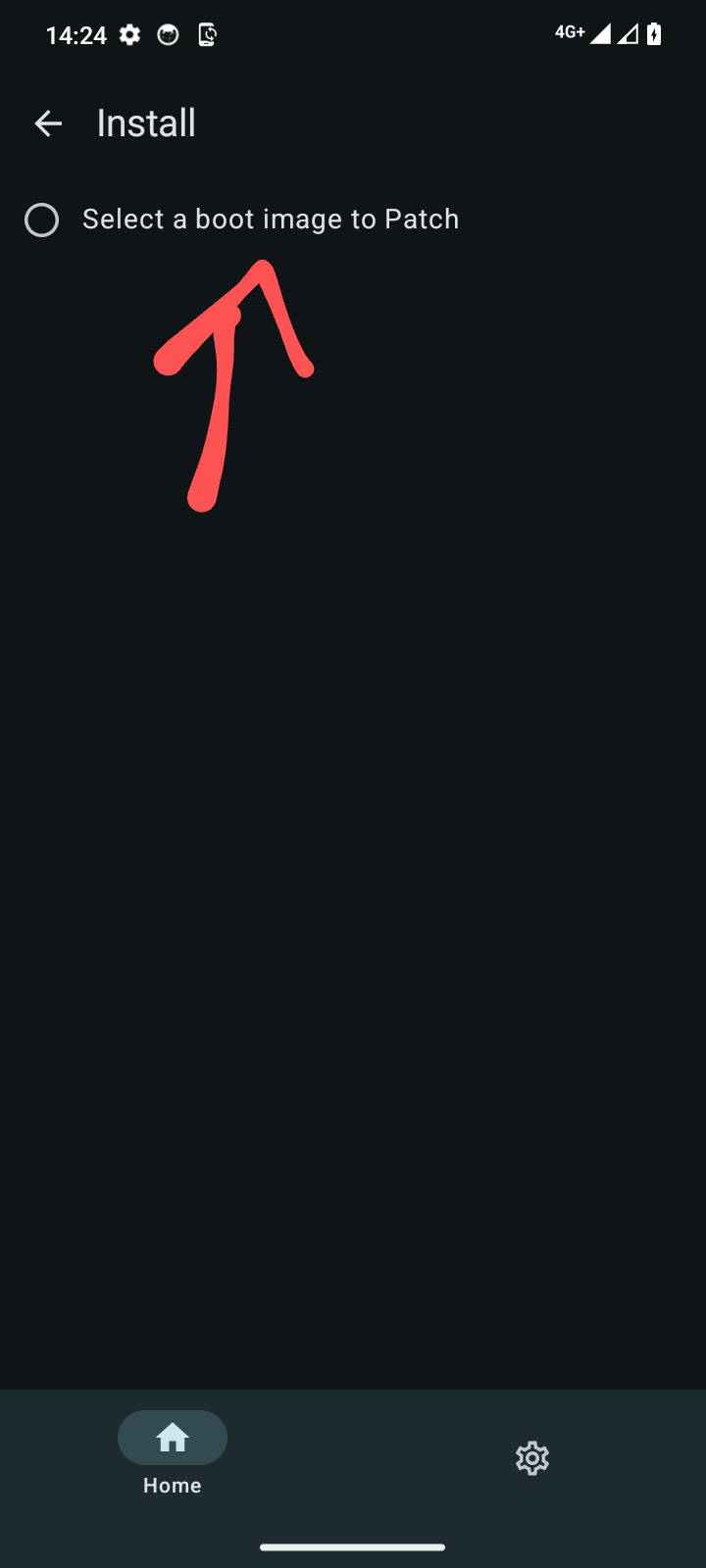
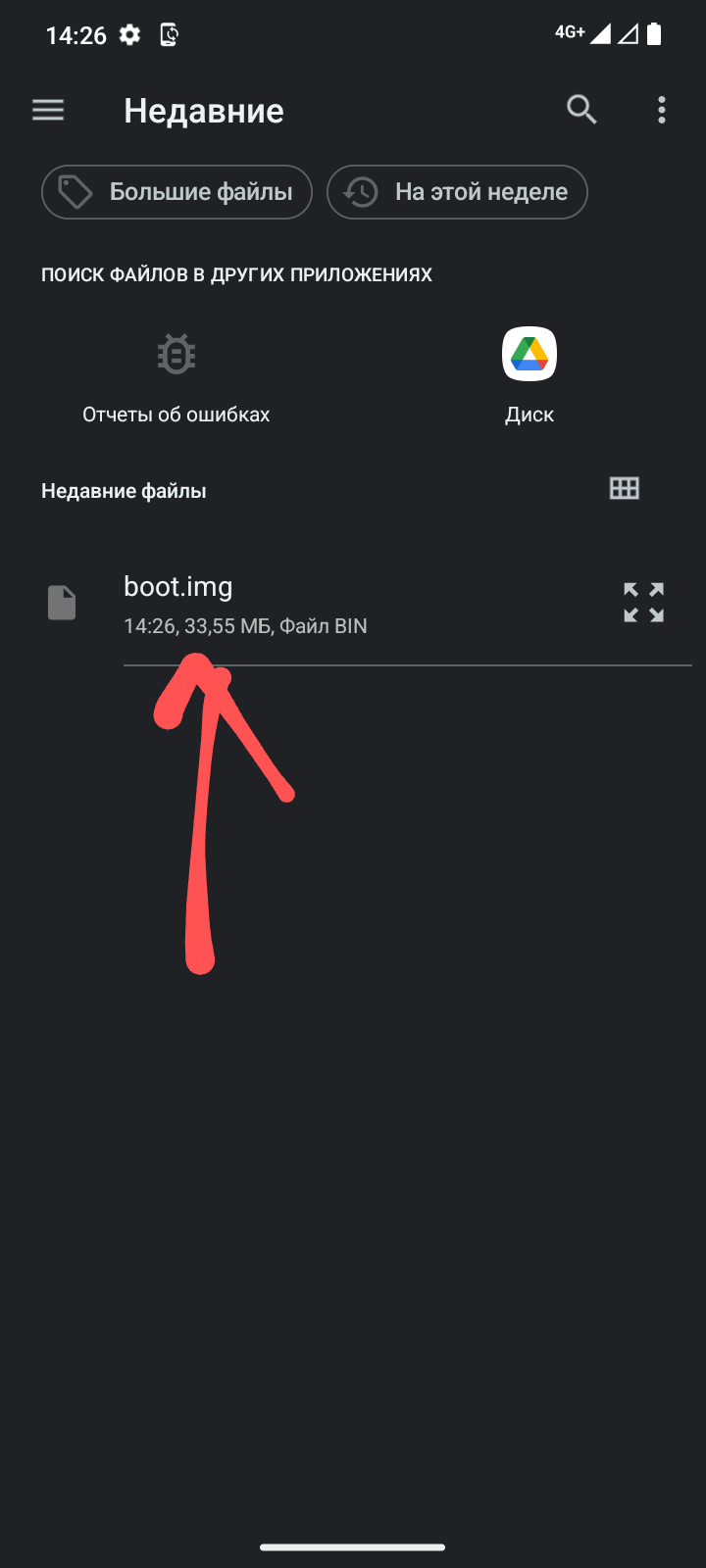
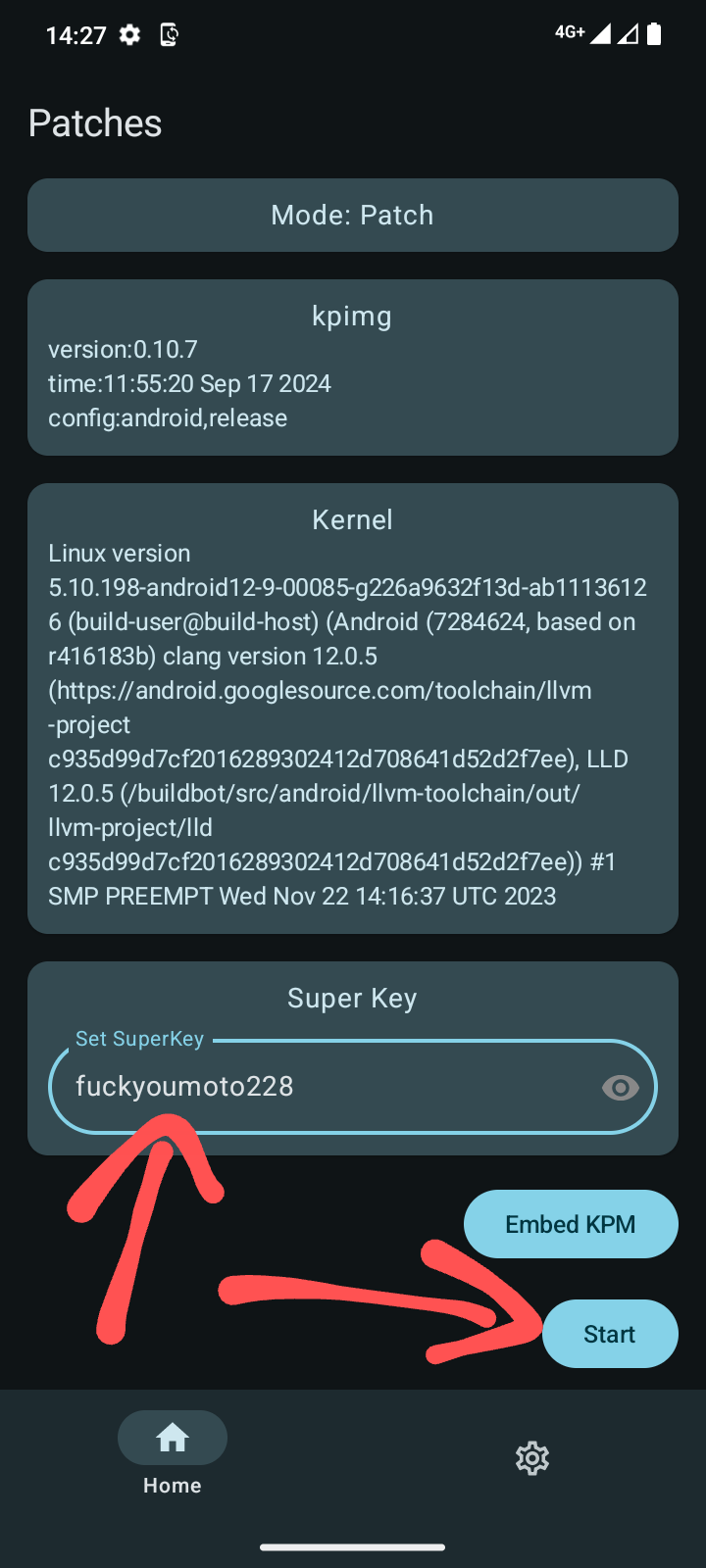
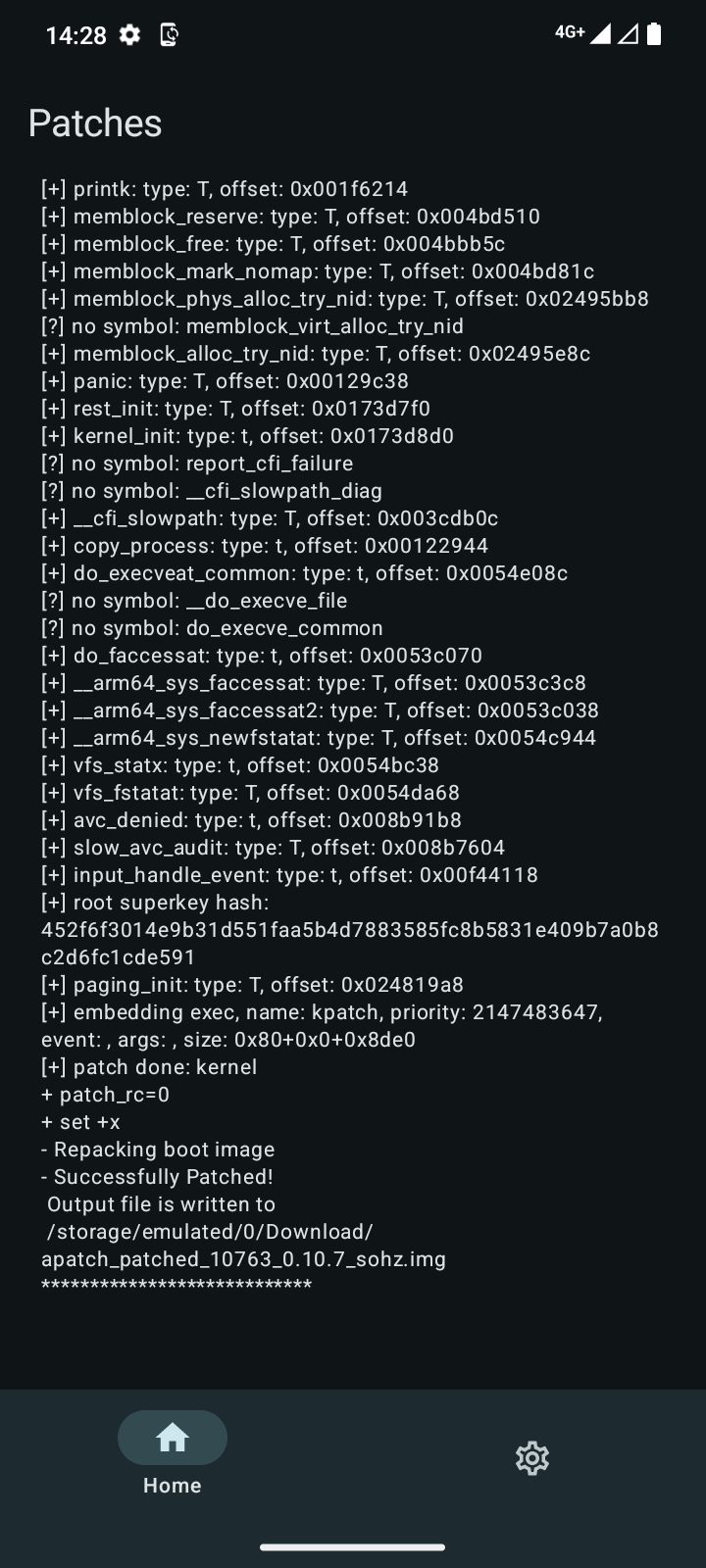
-
Transfer the modded
apatch_patched-*.imgfile to PC -
Flash the
magisk_patched-*.imgfile via fastboot$ fastboot flash boot apatch_patched_10763_0.10.7_sohz.img
Sending 'boot_a' (32768 KB) OKAY [ 0.752s]
Writing 'boot_a' OKAY [ 0.416s]
Finished. Total time: 1.170s -
Install APatch via APatch manager and enter the SuperKey as needed
-
Done! HAVE FUN!