Gcam (Google camera)
GCam is Google's official camera app, originally developed for the Pixel series of smartphones. It's known for taking great photos not because of hardware, but because of software processing.
Bugs
- The 50MP camera mode does not work
Install
The installation is slightly different depending on which firmware you are using.
Stock firmware
warning
Stock firmware doesn't support Camera2 API by default, so you'll need to fix that manually
- Unlock bootloader and get root access on your device
- Add a new property to the end of the
system/build.propfile and savepersist.camera.HAL3.enabled=1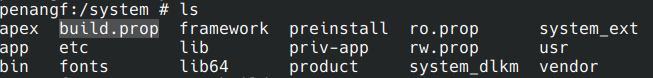
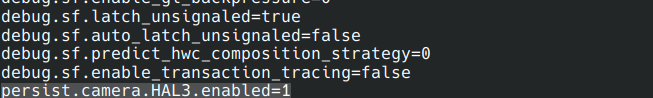
- Reboot the phone
- Download and install the gcam from the ones listed below
DebloatedMotoWeed firmware
If you have already installed DebloatedMotoWeed firmware, you don't need to take any additional steps, you don't even need root.
Camera2 API is already enabled by default. Just download the gcam from the ones listed below!
Download
Below are the gcam ports that have been pre-tested on our device. Focus on the best rating.
- Gold
- Bronze