Disable bootloader warnings
warning
Make sure you have the bootloader unlocked or you will get soft brick!
info
Instead of this method you can use a custom bootloader chouchou, it has more functionality and also disables Orange State
To remove the "Orange State" warning and other warnings during phone boot, you need to patch the LK for your firmware version using the LKPatcher utility.
Guide
-
Download your current firmware archive from lolinet
-
Unpack the firmware archive and patch the
lk.imgfile using the LKPatcher utility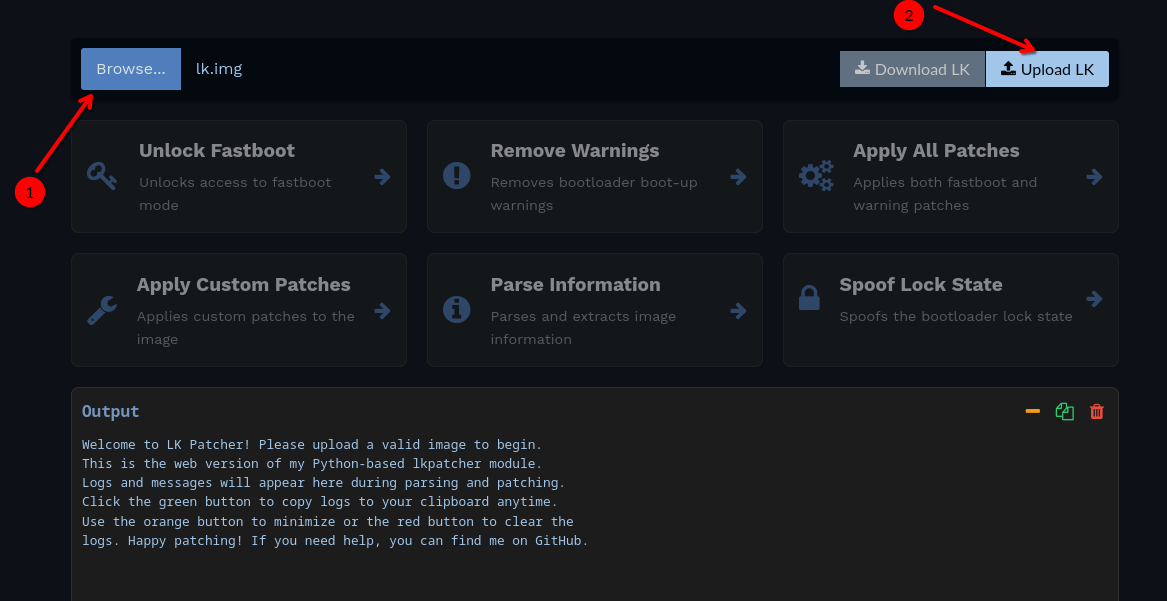
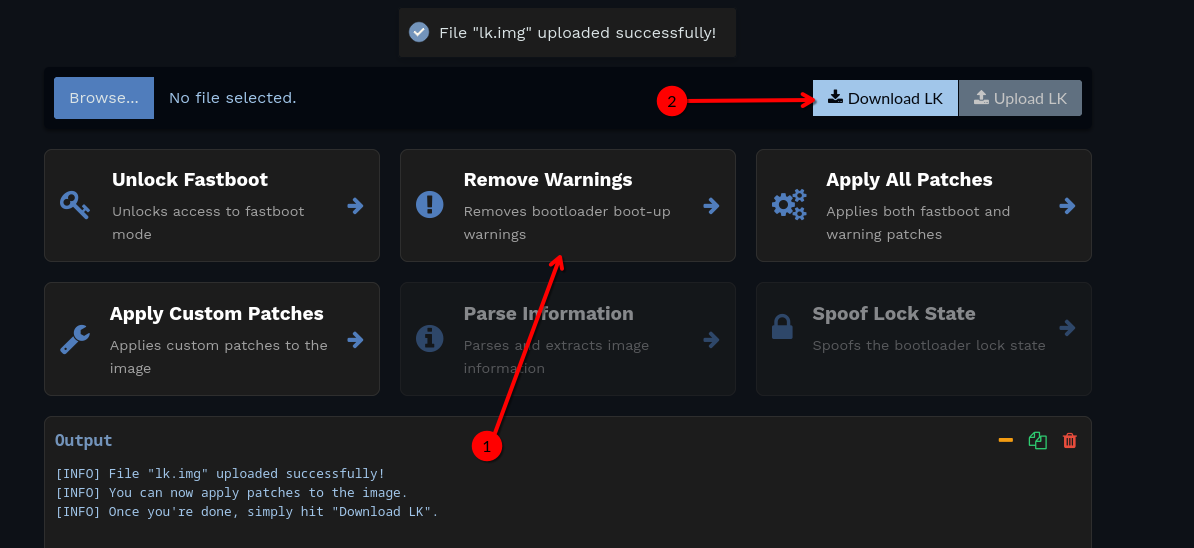
-
Flash the
lk-patched.imgvia fastboot$ fastboot flash lk lk-patched.img